How we plan comms campaigns with the PESO model
A visual method for brainstorming ideas, organizing them with the PESO model, and tracking progress with kanban
Communication professionals are increasingly turning to the PESO model when planning their PR campaigns.
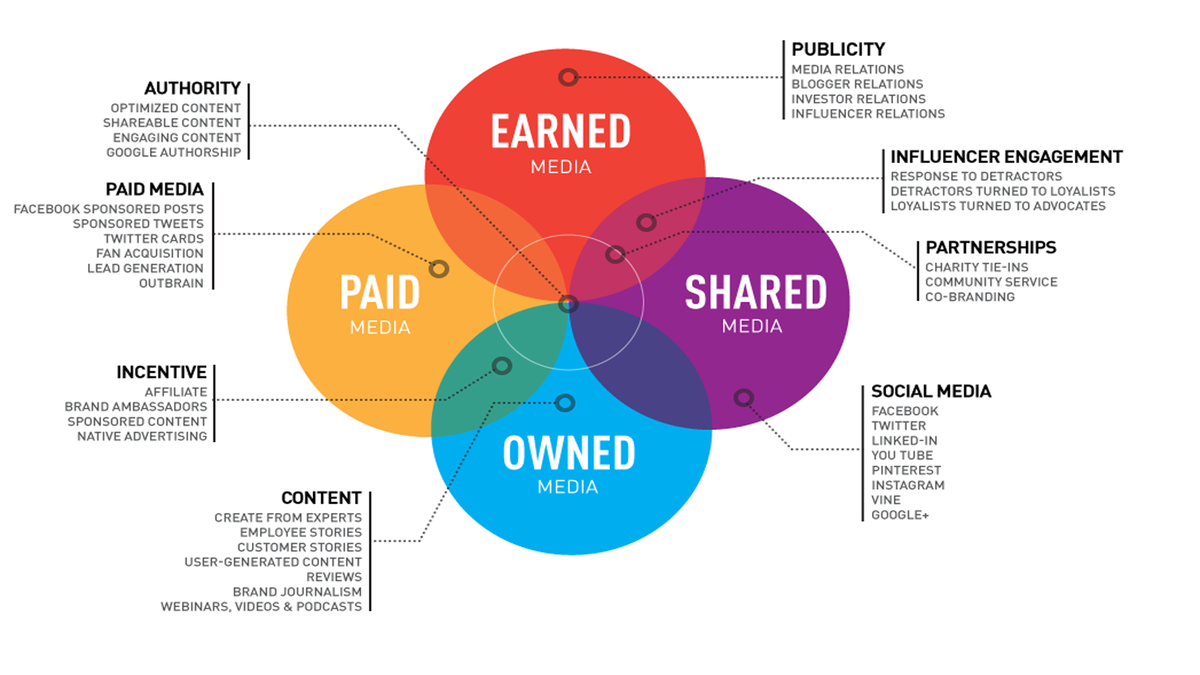
The PESO model, as created by Spin Sucks
The PESO model, developed by Gini Dietrich, lead blogger at the PR and marketing blog Spin Sucks, identifies the four media types — Paid, Earned, Shared, and Owned — and merges them together. This gives you a framework for maximizing opportunities or identifying gaps in your communication strategy.
That’s the theory, at least. And while you can find plenty of articles about the advantages of the PESO model, I haven’t yet come across many teams who have shared real-life examples of how they use the model to craft campaigns.
Exception: The Spin Sucks team shared their PESO process.
Here at my software company Prezly, we build story management software for stellar brands like Emirate Airlines, IKEA, and Samsung. I thought it would be useful to show how the PESO model is applied in practice. Read along to see how our team conceives and plans our communication campaigns.
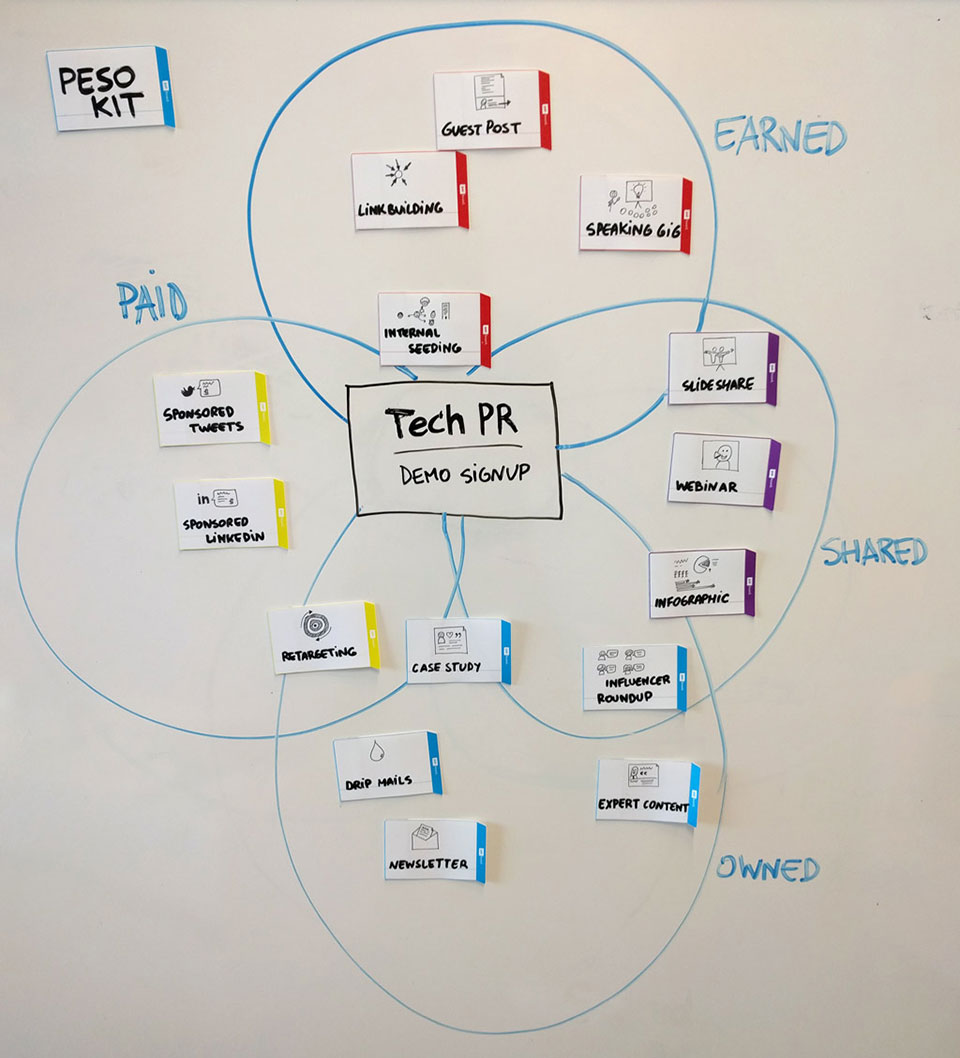
Before I get into the detail, here’s a brief summary of how we plan PESO communication campaigns.
-
We brainstorm ideas
Our main planning tool for brainstorming ideas is our own handcrafted PESO ideas kit with inspirational PESO magnets.
-
Organize ideas with the PESO model
This is when we map all the elements and visualize how they get us closer to our goal.
-
Track progress with kanban
We allocate the work to team members and create a visual progress board to keep us all on track.
Let’s look at each stage more closely.
1. Brainstorm ideas

Prezly’s PESO kit contains 34 cards, each of which identifies a possible element to add to our communication mix. In our brainstorming sessions, these cards act as idea catalysts, and they’ve proved to be a fun and visual way of getting the ideas flowing. It’s a simple process to go through the cards; we don’t have to waste time scribbling on Post-It notes. We can quickly identify the communication channels the cards depict and evaluate whether these would work for what we’re trying to do.
The front of each card displays an instantly recognizable visual prompt. The back contains a short description of the communication channel. The cards are grouped by color to represent the four sections of the PESO model.
Let’s look at a couple of specific examples of how we used these cards. I’ll share the process of a campaign we’re doing to reach corporate communication leaders at consumer technology brands.
Expert content

This card immediately made us think of interviewing Michiel Sallaets, the spokesperson for Google Belgium, about how he approaches his job. We’ve met Michiel a few times already. He’s very networked and Google is an inspirational brand. This story is bound to get the attention of other communication managers at consumer technology brands.
Influencer roundup
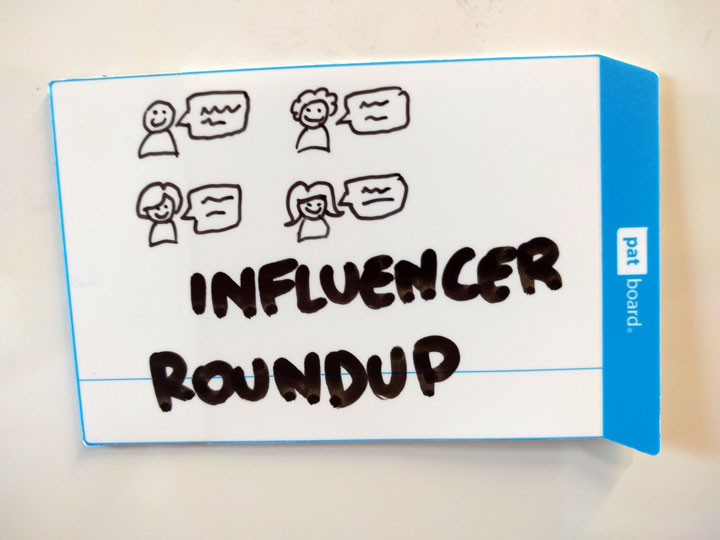
Who better to reach corporate communication leaders than other corporate communication leaders? We brainstormed several topics on which to reach out to industry influencers. We decided on asking them about the top three tools used by corporate communication leaders.
In total, we have 34 inspirational cards so far, and new ones are created with every brainstorm.
2. Organize ideas with the PESO model
Now it’s time to group the ideas on the PESO model. The simplest way of doing this is to draw the model on a big whiteboard.
Smack in the center of the model is our ultimate goal: Tech PR Demo Signups. We’ll measure success by the number of people that sign up for a Prezly demo.
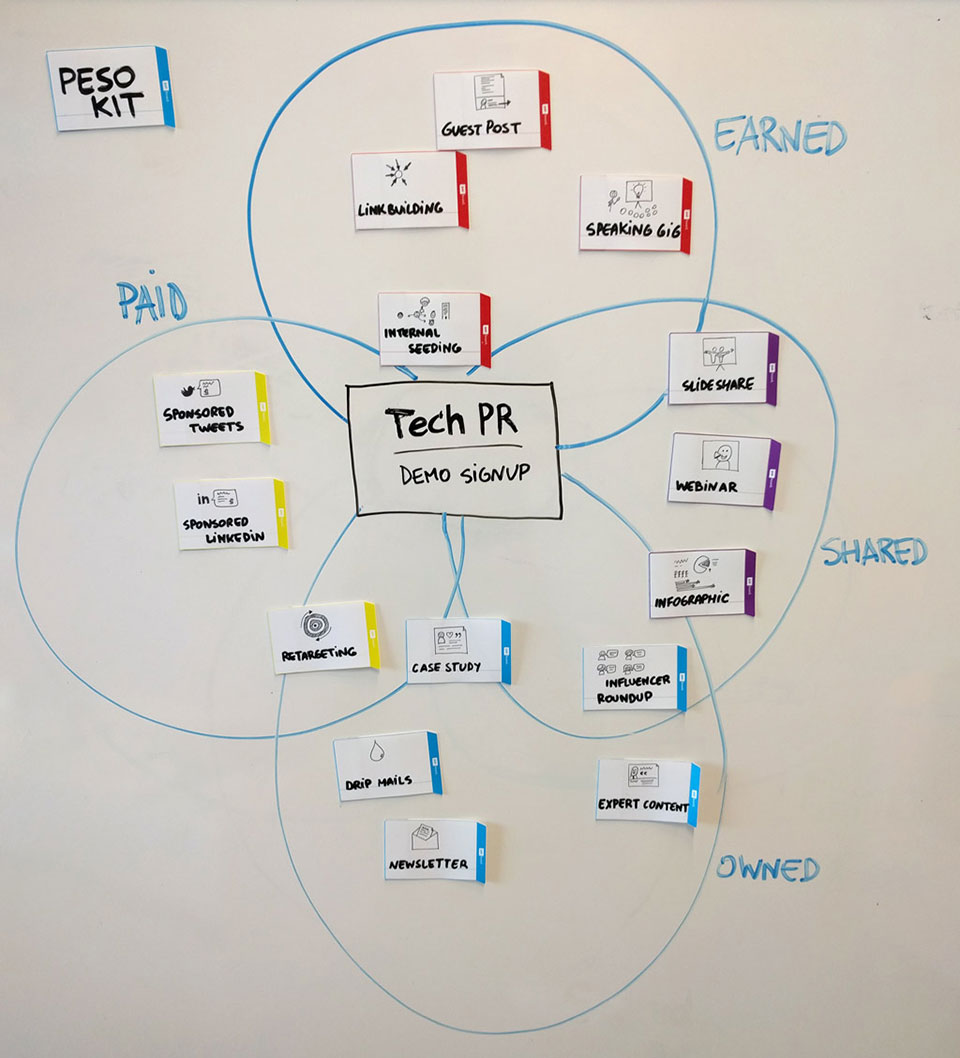
Our PESO kit cards have magnets on the back. It’s incredibly straightforward to place our brainstormed ideas onto the whiteboard. As more ideas are placed, we can see how they are grouped and uncover gaps in our communication mix. If necessary, we’ll then discuss what extra elements are needed to fill any gaps.
The next step is understanding how all the communication elements relate, and how they help take people down the conversion funnel. What do we start with? What are our priorities? Which elements will lead our target audience on to other elements and, ultimately, to our goal of signing them up to a Prezly demo?
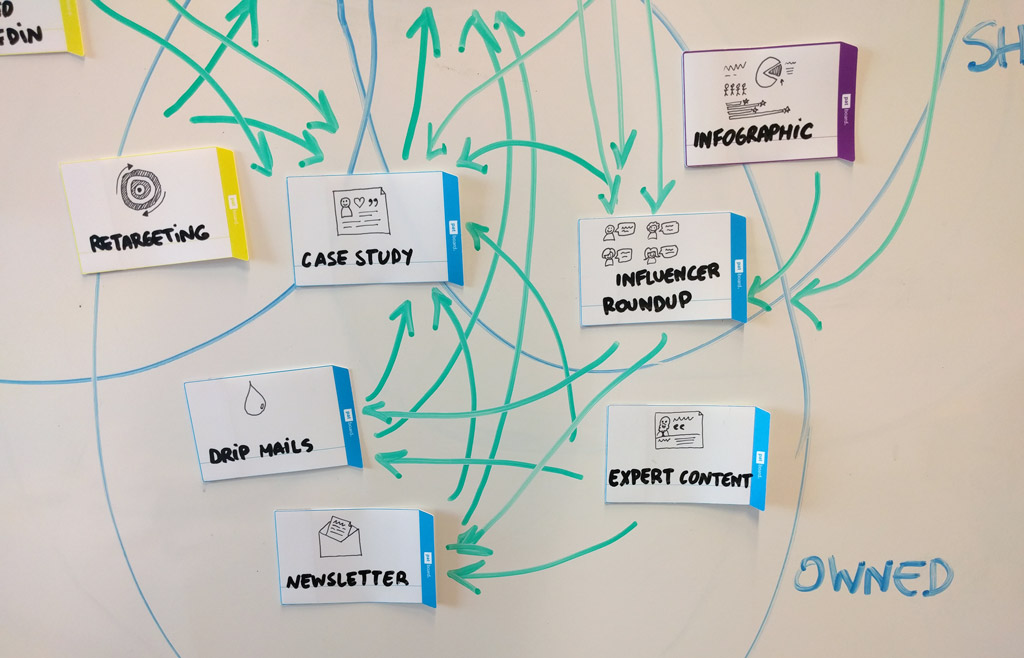
This quickly becomes an intricate overview of how all the communication elements are interlinked. Can you imagine writing down how this should work? Writing and reading about this overview is much more complex than seeing the visual representation. The biggest benefit of creating a visual overview of the campaign is that it allows everyone in the team to literally see the big picture.
3. Track progress with kanban
Now that we have a plan, it’s time to execute it.
At Prezly, we track our progress in meeting our objectives with both physical and digital kanban boards. The digital board is in Trello and we construct our physical board using our PESO kit.
Making the physical board is fast and intuitive. By using the PESO kit cards, we can ensure that the space is clear and uncluttered. We structure the work on our whiteboard and add the people that will be responsible for different tasks. Then it’s a matter of moving from “To do” to “Done” and evaluating the campaign’s success.
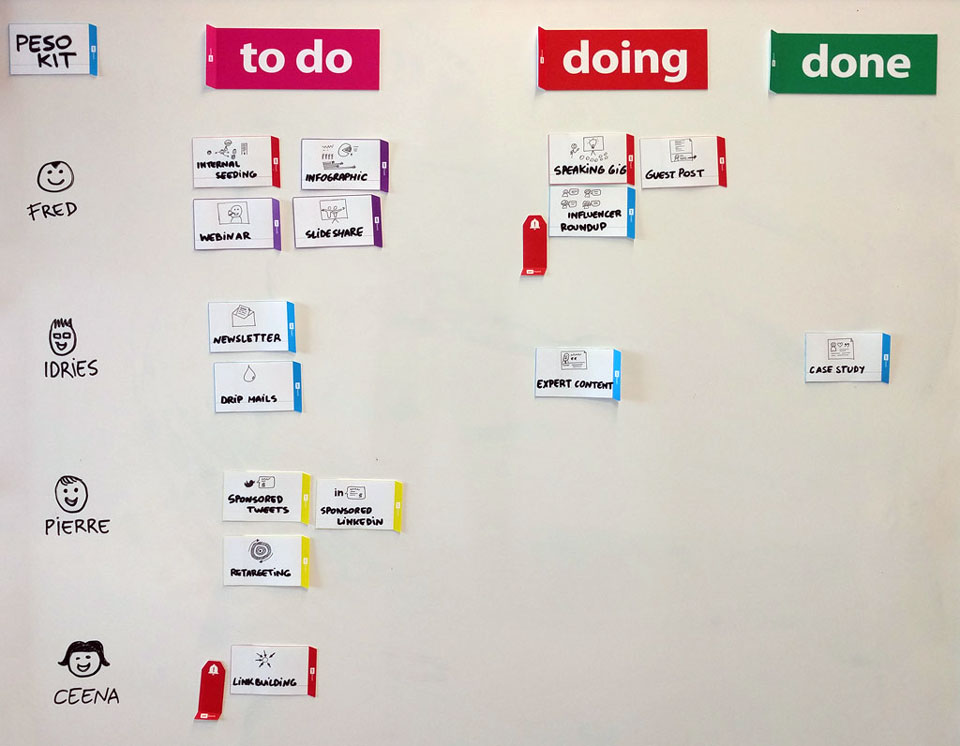
Get the PESO kit
Inspired by our approach? Interested in getting your own PESO magnet kit?